How to deal with Navigational warnings
Most of the external agencies consider navigational deficiencies as most serious one. Not only because these can lead to accidents but also because these are avoidable. External agencies consider any navigation deficiency as the reflection of ship’s management system.
Even Oil major companies take the navigation related deficiencies very seriously. For example BP considers any deficiency related to navigation as high risk. A single observation on navigation can fail the BP SIRE inspection.
Navigational safety deficiencies were on the top for past three years for Indian MOU. And when so much is at stake, we cannot afford to have navigation related deficiencies.
So what can we do to avoid these deficiencies ? Well the answer is…
By knowing what is required and then doing exactly what you know.
This guide will look into everything about dealing with the navigational warnings. Lets begin….
Navigation warning
Handling navigational warnings is part of the passage plan. And we all know, planning a passage helps to bridge the risky gaps so that we can conclude our voyage safely.
IMO has defined the way as to how we should go about preparing the passage plan. We all have read about it so many times.
I am sure you remember Appraisal, planning, execution and monitoring. There are different things that form part of each of these stages. And chart correction is one of these.
If you ask me one important thing in chart correction, I would say Navigational warnings. This is because these are the warnings which need urgent attention of navigators.
Well I am not saying permanent and T&P corrections are not important. These are also important. But remember the times when weekly notices used to arrive on board in two months time.
So the chart correction used to delay sometimes by two months. But we used to sail on that. And we sailed safely even when the charts were corrected with a notice that was two months old. How ?
Well, navigation warnings used to make sure that we move on a safe passage. And that is the reason I say that navigation warning are more important.
In fact, many of the permanent as well as T&P corrections are derived from the nav warnings.
But does that mean permanent and T&P corrections are not important? Yes, they are important. For example, did you know that a valid nav warning is removed two months after it is incorporated in NTM as permanent or T&P correction ?
Now that we have discussed some of the facts about navarea warnings, lets see how best we can handle these.
Sources of Navigation warnings
There are two sources of navigational warnings we receive on board. Through Navtex and through EGC. Here we will discuss EGC warnings and how to plot EGC warnings on chart.
There are three sources from where we can get EGC warnings onboard. Sat-C, Chartco and from the website of the Navarea co-ordinator.
Receiving warnings from the web
Many discourage receiving nav warnings through the internet. Because seafarers might by mistake take the warnings from wrong source or website. For nav area warnings from internet, many companies have a procedure to request these from shore office only.
Do you want to know the website links of all navarea coordnators where you can get the list of nav warnings ?
To get website link to download navarea warnings, take out ALRS Vol 5. Scroll through the MSI section and you will get all the details of each navarea coordinator. On the bottom of the details, you can see the link mentioned as “warning URL”.
If you are using digital publications, to get the URL for Navarea warnings in force,
click on ALRS 12345 icon on the desktop where digital publications are located. You can also go to this section from Chartco main menu.
Next go to “view” on top menu and click on “Show navareas”. This will show the boundries of all the nav areas. Then right click anywhere inside the nav area boundry of the navarea you are looking for. Then click on option Navarea/Safetynet -> Navarea.
This will bring a pop up with the details of the navarea coordinator. This also includes the website URL where you can find the in force nav warning for that area.
Receiving Navarea warnings from Sat-C
In Sat-C, apart from EGC warnings you can receive routine messages on Sat-C. In Sat-C, you can select if you wish to get routine messages or not. But you cannot switch off receiving EGC messages.
As you would know, there are 21 navigational areas. To get the navigational warning from any area, that area need to be selected in Sat-C equipment.
To select a navarea in JRC equipment, go to EGC option and then choose Navarea option.
From the Navarea list, enable all the navareas that are applicable to your voyage.
At commencement of voyage it is a good practice to select all the areas you will be entering on your voyage.
Receiving Navarea Warnings from Chartco
Chartco is the most preferred source of receiving updates related to charts and publications. To get the nav warnings from chartco, from main menu go to Navarea manager
Here you will find the nav warnings applicable to your voyage. There are few sections that helps to retrieve any nav warning easily. These sections are New, in force, Cancelled, Archived, Reports and set up.
To select or deselect a navarea, you can go to set up and choose the areas applicable to your voyage.
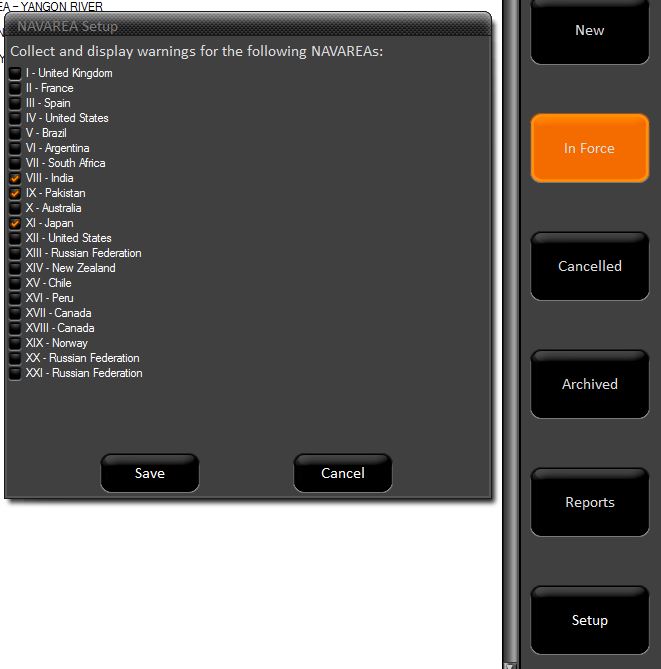
Now best way to use chartco for nav warnings is by use of routes and passages option. Lets see…
From main menu on chartco, go to route and passages.
Next either use the automated routing option by entering the from and to ports and then clicking on “calculate route/Distance. Or you can choose from the previously saved routes.
This will give you the route between two ports. On the right bottom cornor, click on ‘Show Navarea warnings”. This option is located as icon on right bottom corner with few other icons.
Once you click on the “Sjow nav warnings” option, it will magically display all the nav warning on your route.
If you take you mouse over a warning sign, it will display the warning number. You can double click on a nav warning to display its detail.
In Chartco, you can also get the inforce warning list for a navarea. To get the in force list, go to reports and then select “in force warnings”. Select the area for which you want “in force warnings” list and then click on “get report”.
This will display the in force list of navarea warnings for that area. You can print this or save this as pdf.
Now that we have all the navarea warnings, how to manage these ?
What to do on receiving a Navarea warnings ?
Irrespective of from where we receive the Nav area warnings, these need to be dealt in same way. And the correct way is
1) We receive a navarea warning
2) Officer on watch who receives Navarea warning will check if it is coming on our voyage route. If No, he will sign and file the navarea warning. If yes, he will plot it on chart and bring to the attention of other watch keepers.
3) On plotting the navarea warning, he will write the warning number on bottom of the chart.
3) On Navarea warning printout, OOW mentions the chart number on which he plotted the warning.
4) 2nd mate updates the in force list of Navarea warning.
Plotting Nav area warnings on chart
Anyone can plot the navarea warning on chart. It is no big deal. But plotting a navarea warning is one thing and doing a good job with this is another thing.
Navarea warnings sometime contain a lot of information. The job of the 2nd Mate is to have all this information conveyed by plotting but at the same time not to clutter the whole chart.
As far as possible, we should plot the nav warnings in the same way as we do the permanent correction. As I said the idea is to display as much information but at the same time not to clutter the chart.
For example, look at the below actual navarea warning
I see few of us, plot it as by pointing to the buoy and writing the text as it appears on nav warning
“Inchcape buoy at position 26 10.10 N 055 53.16 E is missing from the charted position. Mariners are cautioned. ”
I won’t say this is wrong but it is not that we can call a better way.
The better way is to point to the buoy on chart and just write “missing”. That’s it.
Take another example
Instead of writing full text, we can just plot two buoys symbol and write buoy name (YAS 2A and YAS 4A in this case).
Handling Navarea warnings
Now plotting a navarea warning on a chart is one thing. Handling these navarea warnings is another. There are two things which are important for handling navarea warnings
1) We should have a system to know that if we have plotted a particular navarea warning on any chart or not. If we have plotted then on which all charts we plotted this navarea warning.
This system is in form of writing “Plotted on chart No…” on navarea warning print out.
2) We should have a system to know that on a chart how many and which all navarea warning are plotted.
This system is in form of writing Navarea warning number on bottom of the chart, whenever a navarea warning is plotted on it.
Now why these two systems are important ? When a nav area warning is cancelled, we want to know if we had plotted this on any chart. If yes, then before we remove this warning, we need to delete it from all the charts that it had been plotted upon.
Handing cancelled Navarea warnings
Now first things first. How would you know if a nav area warning has been cancelled ? This is important because we may have plotted a warning on our voyage chart on which we will arrive in 4-5 days. Before our arrival on this chart, the warning might have been cancelled. How can we know that ?
Cancellation notice can be given in two ways.
1) Every week we get in force list of warnings through Sat-C for Navareas that we select. From there we will know what all notices has been cancelled. On chartco, we can get the warnings that were cancelled in last week by going to cancelled option under navarea manager.
2) Some Navarea warnings have the cancellation date in itself. In this case, it is prudent to write cancellation date on chart itself alongside the nav warning.
This is because your last in force list may be 5 days old. And if you sail on a chart which has a warning cancelled, you would come to know even if you did not cancel it.
Now when we receive new in force list of nav warnings, this is how we should proceed
1) Identify the cancelled nav area warnings
2) Update the Nav area warning file by removing all these cancelled warnings from the file.
3) Segregate the cancelled warnings in two sections. One which has been plotted on one or more chart and second which has not been plotted on any chart.
4) Destroy the one which has not been plotted on any chart.
5) For the cancelled warnings which has been plotted on the charts, take out each chart.
6) Go through the nav warning and rub out where the nav warnings is plotted on the chart. Then rub off the navarea warning number from the bottom of the chart. If you are still using chart correction log, remove the nav warning number from the log of this chart.
7) Once you have removed the Navarea warning from all the charts that it was plotted on, destroy the warning.
8) Do this with all the cancelled nav area warnings.
You see how easy it was to cancel a nav warning. But it was easy because of the two systems of managing Navarea warnings that we talked earlier in this post.
I leave it up to you to imagine the cancellation process for nav warnings without these two systems. And you would agree that it would be tough. Rather it would be chaos to handle navarea warnings if we do not write charts numbers of the charts on which we have plotted a warning.
Conclusion
A warning is something requiring urgent attention. Navigational warnings are called so because these too required urgent attention of the navigators. As such, Navigational warnings are the most important part of the chart correction.
Navigation has changed a lot from last few decades. Today there are number of options to get the navigational warnings.
There is hardly a chance that we miss receiving navigational warning. But only thing that is required is knowledge and intent to take these warnings seriously and act upon it.
